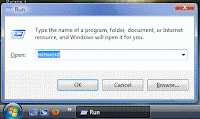Today in this post, you will learn what is QBE and how QBE
is different from SQL.
QBE stands for Query
By Example. It is a method of query creation that allows the user to search for
documents based on an example. Here are
some points that describe the differences between them :-
- QBE differs from SQL in that the user doesn’t have to specify a structured query explicitly.
- QBE is easy to learn than SQL, especially for non-specialists.
- In QBE the query is formulated by filling in templates of relations that are displayed on the screen.
- The user doesn’t have to remember the names of the attributes or relations, because they are displayed as part of the templates.
- In terms of DBMS, QBE can be thought of “fill in the blanks” methods of query creation. The Microsoft Access Query Design Grid is an example of QBE.
- QBE can be used for selecting , modifying, deleting and inserting values. The following figure is a Grid that shows the SELECT Query performed on EMPLOYEE table.
- The tables of a database can be specified interactively and a table definition can also be updated by adding, renaming or removing columns.
- QBE is the user-friendly and visual relational database language.
- QBE doesn’t use the ‘linear’ style of SQL rather it is a ‘two-dimensional’ language.