Today I'll Teach You How We Can Open Ms Word Using Run Command.There Are Following Steps:
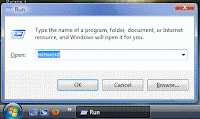 1) Click On Start Menu Or Press Win+R Keys.
1) Click On Start Menu Or Press Win+R Keys.
2) Open Run Command.
3) Type 'winword' On Open Box.
4) Press Enter Key.
You Will See Your Ms Word Will Be Opened.
If You Will Be Successful To Open It, Leave a Comment And Send Feedback By Comment Or By Sharing.
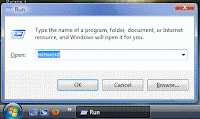 1) Click On Start Menu Or Press Win+R Keys.
1) Click On Start Menu Or Press Win+R Keys.2) Open Run Command.
3) Type 'winword' On Open Box.
4) Press Enter Key.
You Will See Your Ms Word Will Be Opened.
If You Will Be Successful To Open It, Leave a Comment And Send Feedback By Comment Or By Sharing.

No comments:
Post a Comment